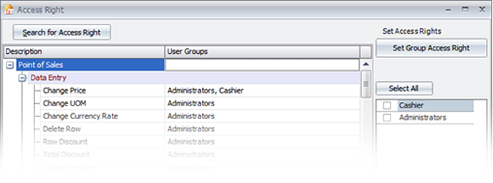GST Compliant
All tax-related transactions, receipt printing and posting of GST to accounting system are compliant with statutory requirements. Besides, integrating with the fully compliant AutoCount Accounting 2.0, you will have a complete list of tax codes and you may view POS transaction listing by tax code report.